Today I’m going to teach you what I know about increasing YouTube views and subscribers. I’ll keep it as fast and effective as possible and show what’s worked for me as a small YouTuber. In this I’m going to be using calls to action – reminders for people to do things, because not everyone remembers!
Contents:
Get More Subscribers:
Firstly, adding a constant subscribe reminder through your video using YouTube is useful.
We can do this through Channel Watermarks. Now these are useful because when you watch videos in Full Screen mode, the watermark is actually layered over your channel. Users can click it to bring up a small subscribe message, allowing people to subscribe to a channel easier than changing to not being full-screen, going down and hitting subscribe.

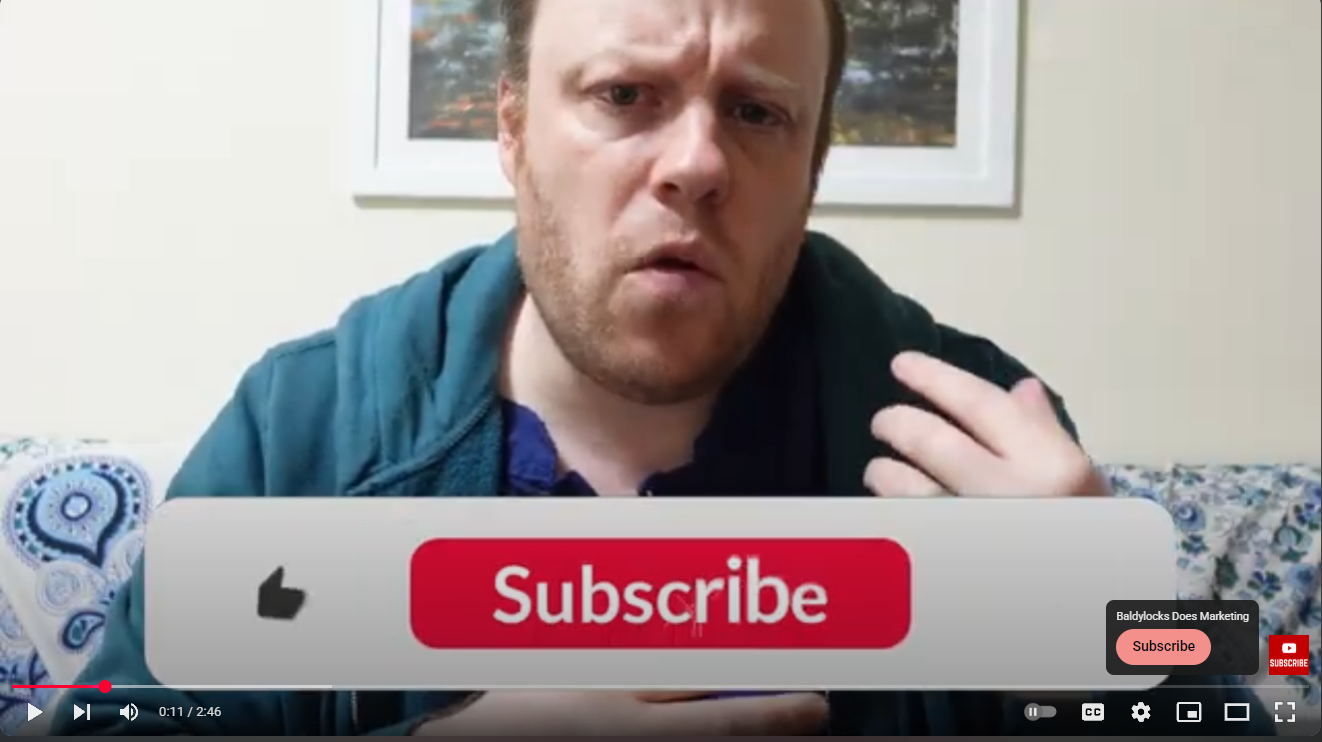
The Process is easy:
- Go to YouTube Studio
- Go to Customization
- Scroll Down
- Add Watermark
- Select Entire Video
This will ensure that your watermark is displayed for the entire video allowing people to subscribe at any time. I like using a watermark that indicates that a person can subscribe as a reminder. Use this one or make your own!

Adding An Auto Subscribe Prompt When Linking To Your Channel
- View Your Channel on YouTube
- Add /?sub_confirmation=1 to your URL
It should look like this:
https://www.youtube.com/@Baldylocksmarketing/?sub_confirmation=1
When linking people to your channel you are now sending a subscribe auto prompt. You should ALWAYS let them know that this link is going to subscribe them. So “Click Here to subscribe to my channel” will work well because it won’t alienate people.
Setting up a good Header can Help!
I really like the fact all channels can have a header, now I believe that it’s good to throw a call to action in there. Just for those people that will actually view your channel. Sometimes people need to be reminded, and you should remind people wherever you can!
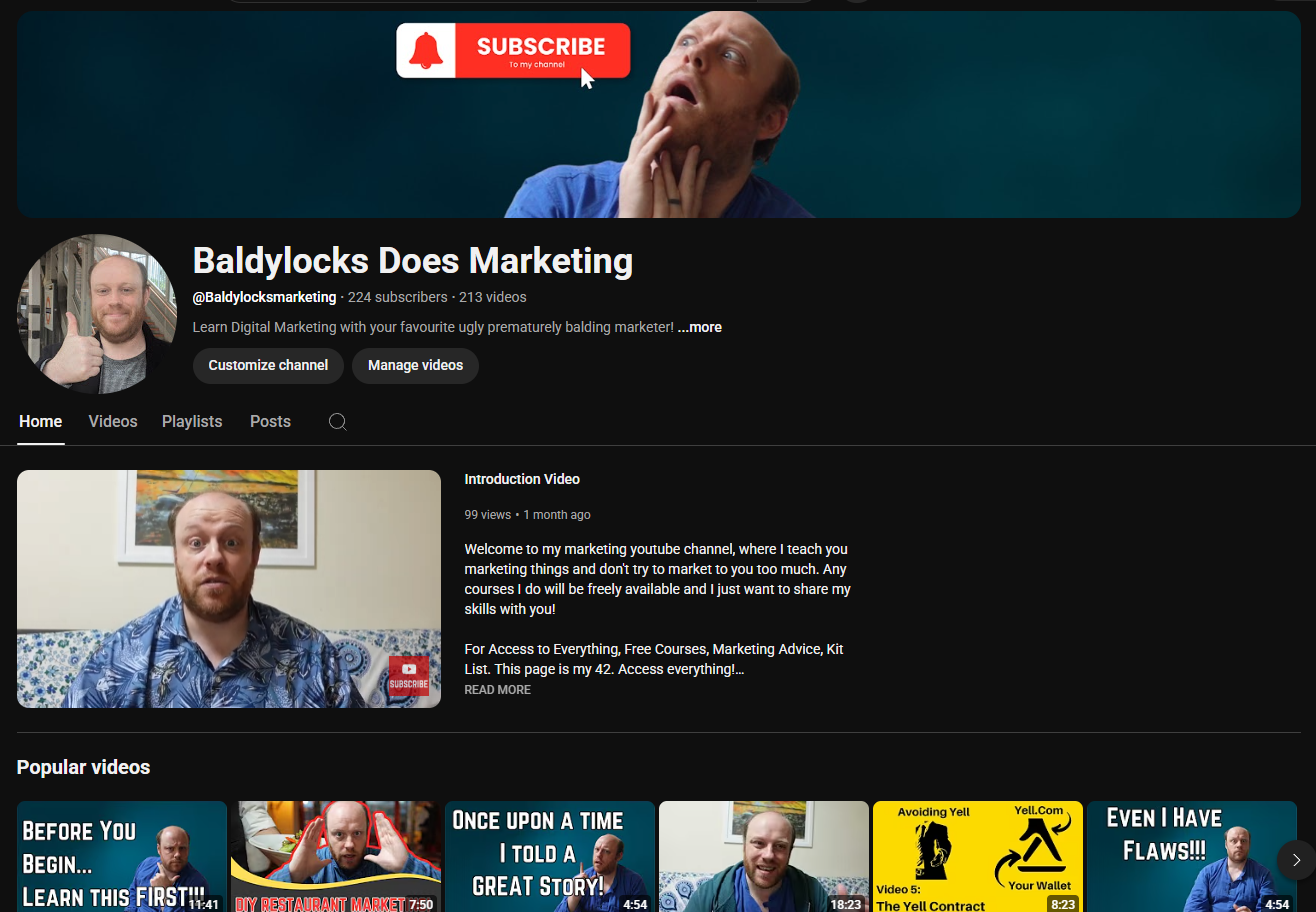
Go To:
- YouTube Studio
- Customization
- Banner Image
You can use a website like Canva to make a good banner. It’s free, so use it!
Get More Views
The first bite is with the eye, and the thumbnail and title of your videos matter. I try to make my videos look like I’m somewhat professional, and I keep my titles very basic however this does NOT work if you want to blow your channel up fast. I will be explaining what I use that works for me in a moment but covering this is important.
Over the years, I’ve tried out a variety of thumbnails, and it’s always been a mystery to me why some thumbnails just seem to get the click throughs. That said, it’s better to listen to a masterclass by someone who covers everything that makes a thumbnail clickable and shows you everything you should be thinking about in a way you shouldn’t be doing it. Enjoy this tongue in cheek guide by MagikarpUsedFly…

A word of warning about clickbait. Don’t make a video thumbnail that’s pure clickbait or you will get low watch time on your videos and lose out in the algorithm. It’s good to put something in there to make it a mystery by hiding things, blurring them out etc. – But always deliver on a promise, and deliver in the first few seconds.
Another way to increase views through optimization is to follow these steps.
- YouTube Studio
- Settings
Go to Channel and add keywords in your Niche, this will help the algorithm place your videos.
You can also add some upload defaults to appear in each video. Try not to do this with keywords beyond your channel name. This can be harmful to your videos.
Using Pinned Comments in Videos
Pinning a comment on YouTube is actually an amazing way to increase views on other videos:
My recommendation is to pick videos in the same niche that are good but aren’t doing as well as you would like and link a few of them. On my main video: How to Meow like a cat, I get a lot of people clicking through to my other videos, which has helped them blow up much more than if I had never put this.
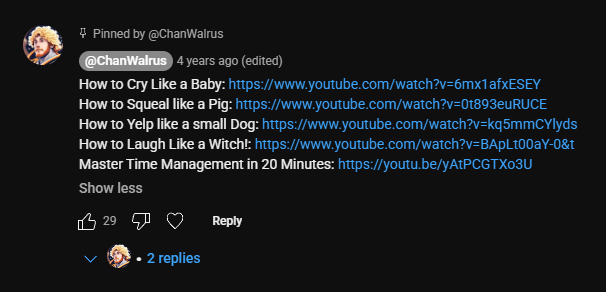
You can also put a subscribe link using what I taught you above there for people who you want to subscribe, and consider linking to a playlist. I link my main playlist for making sounds on quite a few places, which gives me a lot more views. Keeping the list small is beneficial. Three steps is probably best:
- Here is a playlist of all the videos in this category.
- If you liked this video try: X
- Subscribe to me for more:
As you can see, my playlist is getting me a huge chunk of my views.
Important to note that first link will be the most likely one clicked. So focus on your priority. Subs (which we are covering with plenty of calls to action already) bolstering a specific video, or linking to a playlist where you can drag the most important videos to the top when you need them… I believe that the order above will net the best results. You will want to wait at least a week after every upload to add a comment with these things in, so that you don’t mess with the video going out to people when YouTube starts testing it. (Any Ref Links can be added too, I would personally add them at the bottom where they’re not going to look like you only make content to sell to people. Eww!)
So in my tests, How to Meow like a Cat is one of my top videos on my channel, and features first in a lot of videos I’ve put out. I also link a lot to How to Make sounds across videos, because it’s evergreen content and will just be a bit of amusing fun for people. (I should probably do more videos in this niche.)
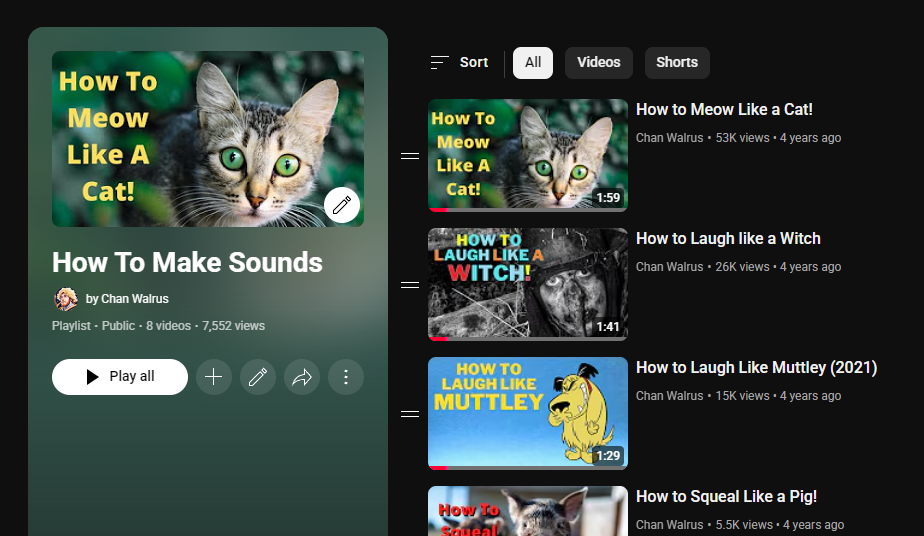
Niche Testing:
My main channel is a massive mix of different content, this has advantages and disadvantages.
Advantages:
- I’m not stuck in a niche, meaning the channel can make what it wants.
- This allows me to test a lot of stuff and find out what works well.
Disadvantages:
- It means my subscribers are often found wanting of more content in areas.
- Less people who like my channel are interested in videos I make that aren’t in their area of interest.
So one day I went back through my channel and found a video I had made that was doing well. I made a commitment to make around 50-100 videos in that Niche to test it out.
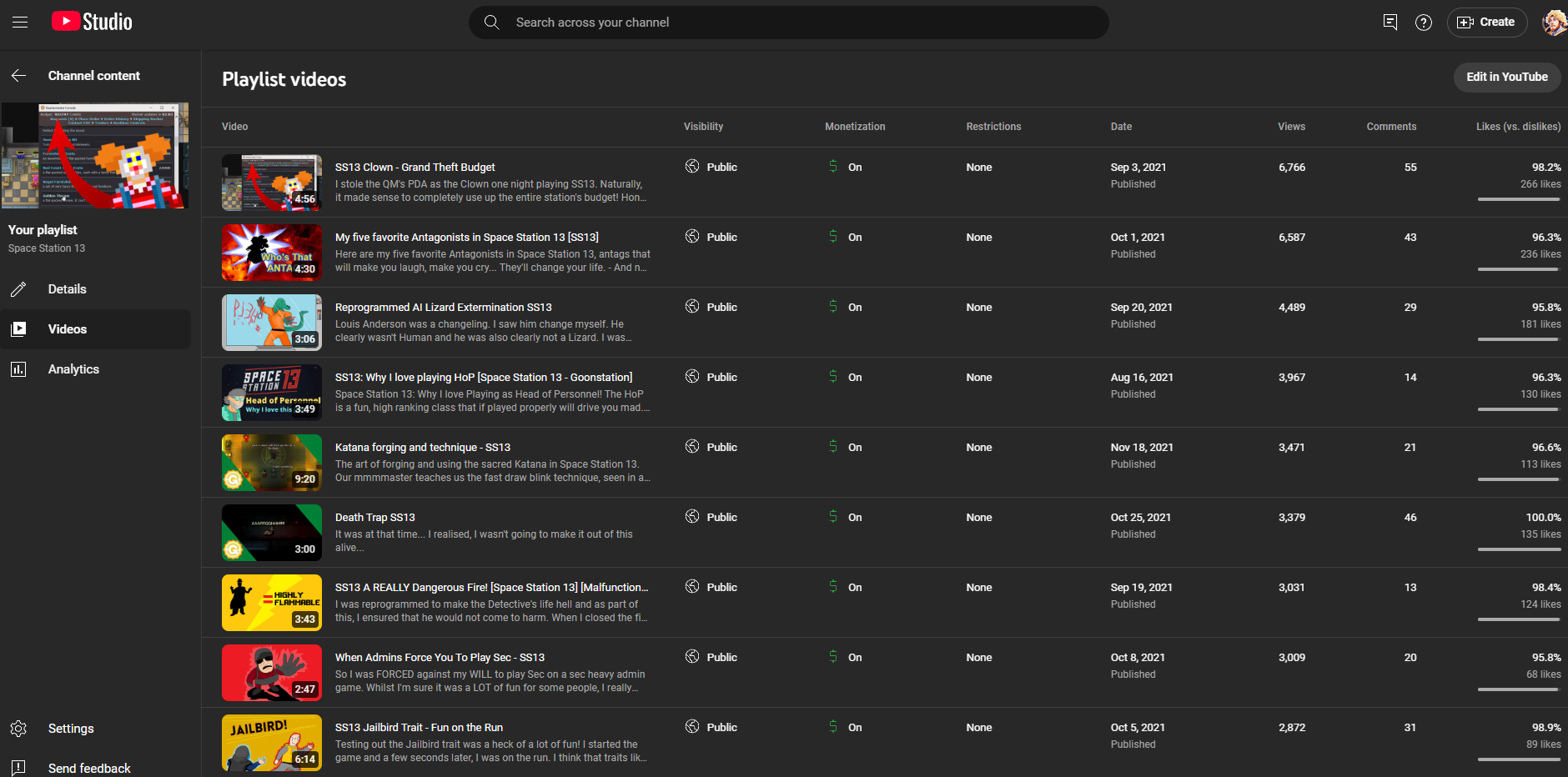
So I have now got a huge plethora of Space Station 13 content on my channel, and it provides a lot of watch time every month. So the way I structured my content was following a few useful steps:
1: I use Evergreen content. I focus mainly on story in my SS13 videos. Stories of things from the past will always be fun and enjoyable for people because they’re timeless.
2: I use a variety of different thumbnail styles, often featuring art I drew in paint because it makes things a little meme-ish. It shows effort even though I’m not very good as an artist.
3: I grouped everything into playlists. I also tested out tutorials. For games things can change at any time though so the process of making items or doing things in game may change. This was more risky.
Whilst the Tutorials DO get some good views compared to my other videos, they will always lack the staying power. This is because the game is constantly changing over time. What works today may not work tomorrow, and may also spawn Spess Karp in your inventory.
Normally when focusing on making content, something evergreen is good. Product reviews are hard because products die, but making something out of clay has more staying power. (What’s this got to do with optimization?) You’re asking?
- Firstly, you’re looking at what has worked on your channel and done well.
- Secondly, you are finding out the content that works on your channel by making more content in that niche.
- Thirdly, you are getting inspiration for content and finding out the sauce that makes things work for the people who like your stuff already.
- Fourthly, you are telling YouTube and it’s algorithm that you are covering a topic which will ultimately help you rank higher with all your videos on a subject.
Crafting content around what works is good. So let’s say you are doing a product review video and your video is about a really awesome sponge. You can make 5-10 videos about the Sponge to give recommendations for use. Go a little crazy. Who wouldn’t click on The Sponge I use as a Pillow?
Mainly what we are trying to do is to train the YouTube Algorithm to recognize that we are covering topics in depth, which shows we know the subjects, finding out what works and doing that on a channel that’s designed to bring in subscribers and watch time.


